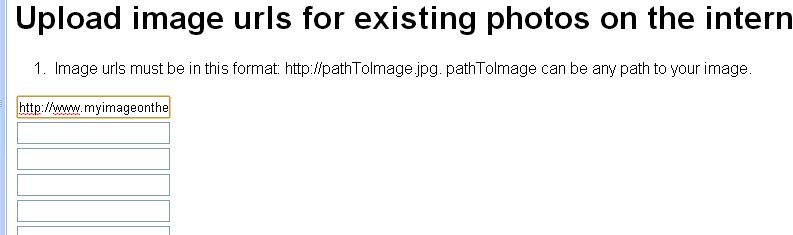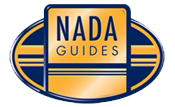How To Create A Boat Ad
- Firstly, if you haven't done so, create your Marine Bay Account.
- Login to the Marine Bay control panel.
- Click on the Create Boat Ads link.
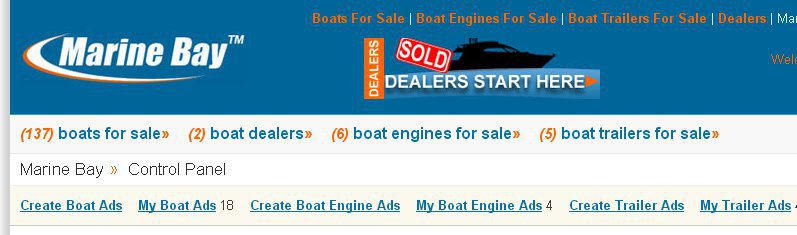
- Fill in your boat details and submit the form on the Marine Bay » Control Panel » Create Boat Ad page. You will be redirected to the Manage Boat Ad page for your newly created boat ad.
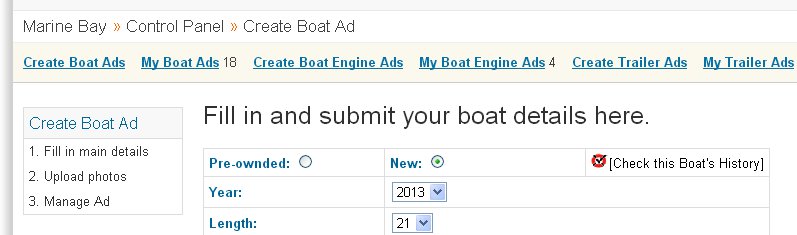
- At this point you can add photos, update your boat details, or delete your boat ad.
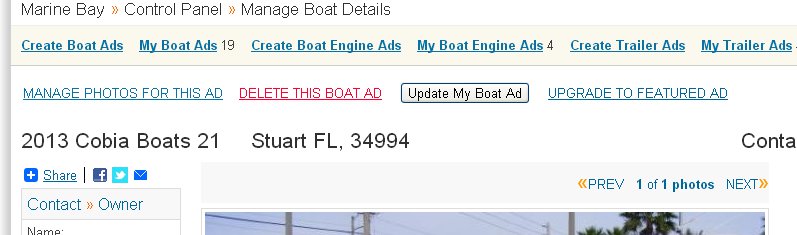
- Click on the MANAGE PHOTOS FOR THIS AD and you will be redirected to the Upload Photos page.
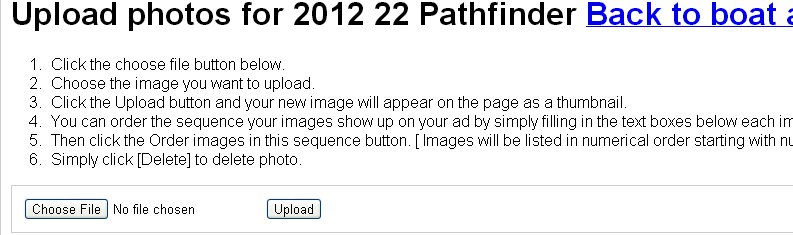
- Prioritize how your boat ad images show up on your boat ad page. Simply enter numbers in the sequence fields you want your photos to show up in and click the Order images in this sequence button.
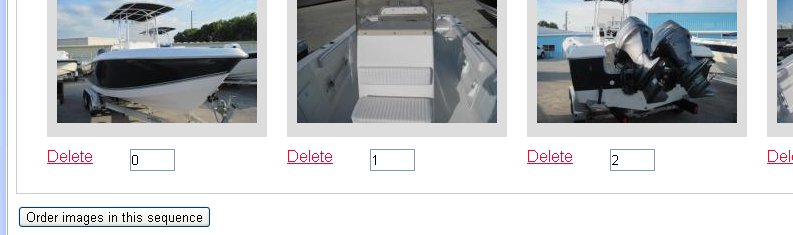
- Already have your boat images out on the internet? Simply fill in the urls to your images in the Upload image urls for existing photos on the internet form, then click the Add image urls button.